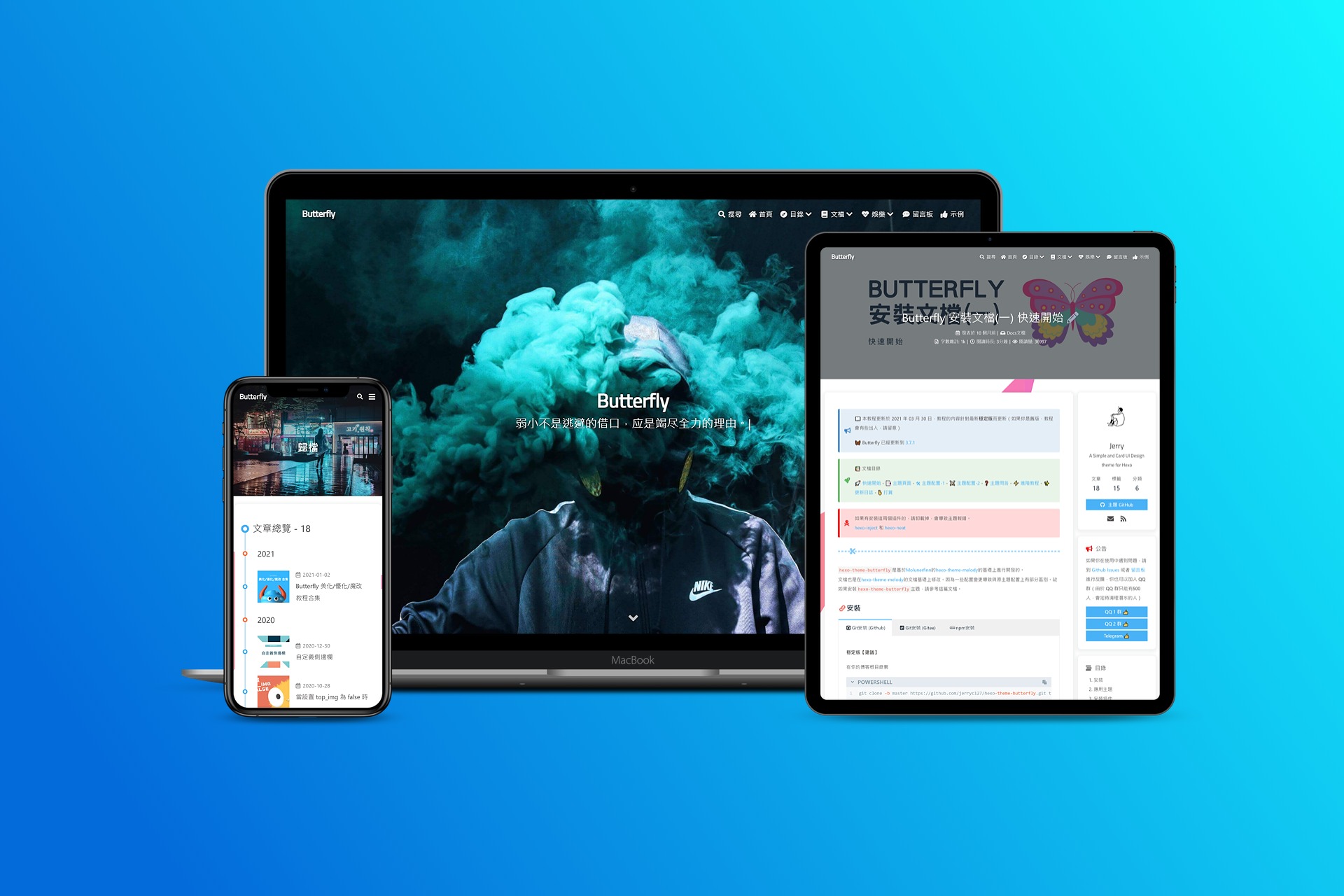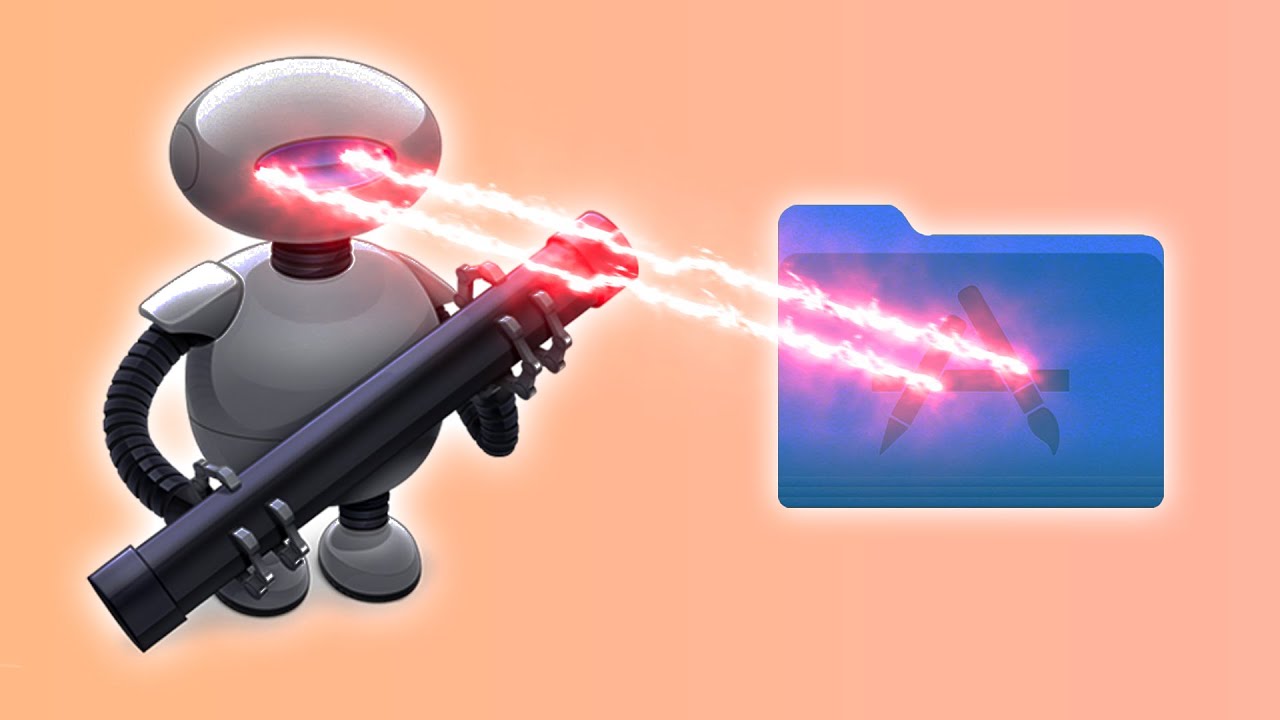Paperbox主题改造2-更新时间和标签美化
对我的paperbox(现在这个主题,landscape plus基础修改而来的,我引用了)做基于自己喜好的改造;
Part2: 加入Updated时间和标签美化~
主题图变化
- 换图
cube优化
cube改版!
cube不会自动滚动了
速度
- 加速访问 [见基于Hexo创建博客,这个和paperbox没有关系,所以不放在这里写]
添加时间
- 有个Update比较好~
标签改一下
- 太丑了;太小了
字体问题
- 同上
代码高亮
- 感觉代码不是很好看,说不定就会改了
search
- 加上search框
添加更新时间
原版没有更新时间,感觉很别扭呀,不知道这个博客更新过没,也不知道时效;很苦恼,网上一搜,都是next的主题的,还有一个基于landscape的,非常具有参考价值:hexo优化及主题Landscape-F
修改layout页面模板
根据我们上一篇的思路,应该是两个操作,layout模板——修改页面显示、获取时间
每篇文章开头都有个时间,这个时间是在哪的呢:layout/_partial/article.ejs
1 | <article id="<%= post.layout %>-<%= post.slug %>" class="article article-type-<%= post.layout %>" itemscope itemprop="blogPost"> |
说实话,没有都明白字段意义,但是可以想到,如果复制这一句话,我们不就可以在页面显示两遍时间了咩~(data_type: 'date’是我后面加的,其实没用到,我就不删了)
对于layout/_partial/post/date.ejs我将我的更新时间写在了footer里面,放在标签前面:
1 | <footer class="article-footer"> |
那么这个时间从哪来???太菜了,不知道Orz,只能推断到数据由layout/_partial/post/date.ejs处理显示逻辑,看看原处理逻辑:
[old] date.ejs
1 | <h3 href="<%- url_for(post.path) %>" class="<%= class_name %>"> |
对每一个"post/date"都是这个处理逻辑,那么只要我处理一下这个逻辑,这么写 参考:
[new] date.ejs
1 | <% if (class_name != 'article-updated') { %> |
当我的class_name不是’article-updated’,返回原来的值,否则,就输出post.updated的值;可以用<%= __('updated') %>来访问"Updated:/更新于:"这种写在language的yml文件里的常量字符串。
关于这个处理逻辑,建议使用 class_name != ‘article-updated’;因为还有很多地方用到了这个ejs,我们应该尽量不改变原逻辑
更改样式
source/css/_partial/article.styl加一个,这样,date.ejs就可以找到这个样式啦(class="<%= class_name %>">)~
1 | .article-date |
最后看下效果
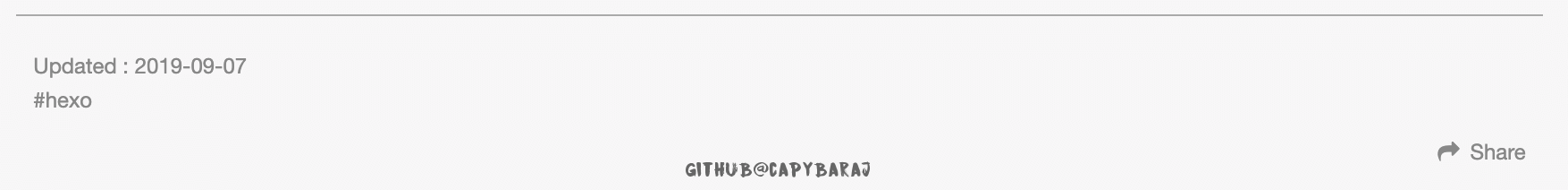
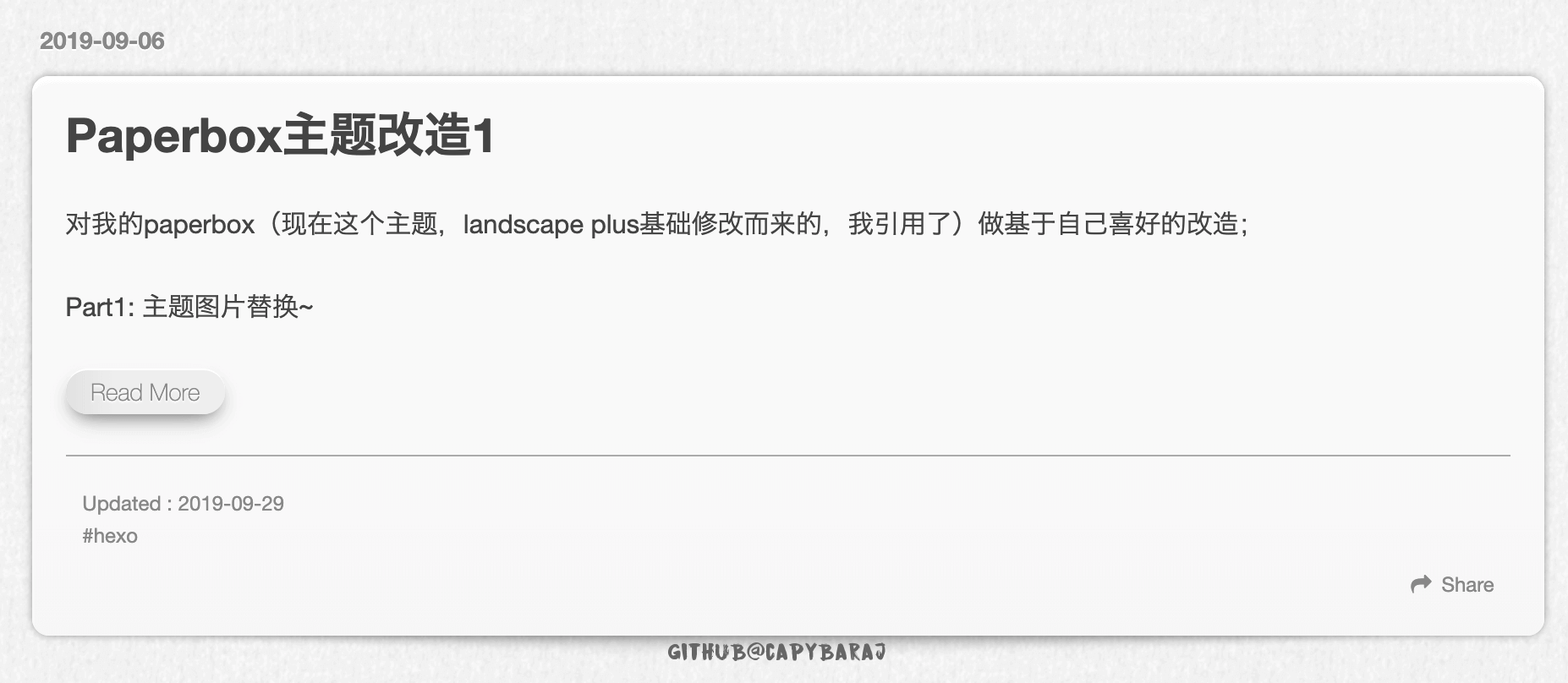
标签优化
原标签如上,我觉得不好看,所以我改成了酱晒的:
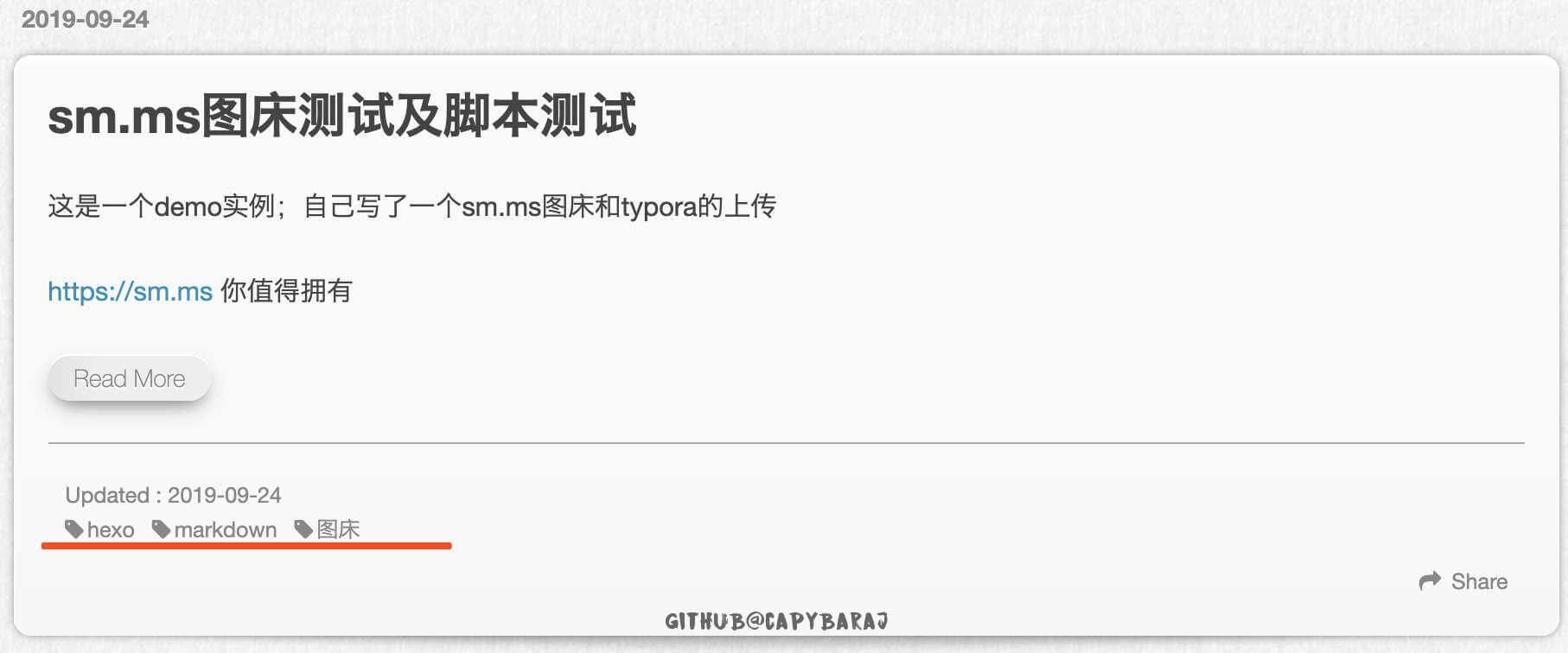
超级简单的,首先,找到一个样例,然后copy:
你看这个主题标签就很好看,http://moxfive.xyz/,但是一想到,介个吧,五颜六色的标签不适合我这个性冷淡的博客风格,所以只盗用前面的小标签符号我觉得就很不错啦
修改source/css/_partial/article.styl
1 | .article-tag-list-link |
source/css/_variables.styl里面定义了
1 | // Fonts |
FontAwesome是啥呢,https://astronautweb.co/snippet/font-awesome/
在里面,你可以找到很多很好用又很漂亮的小图标哦~
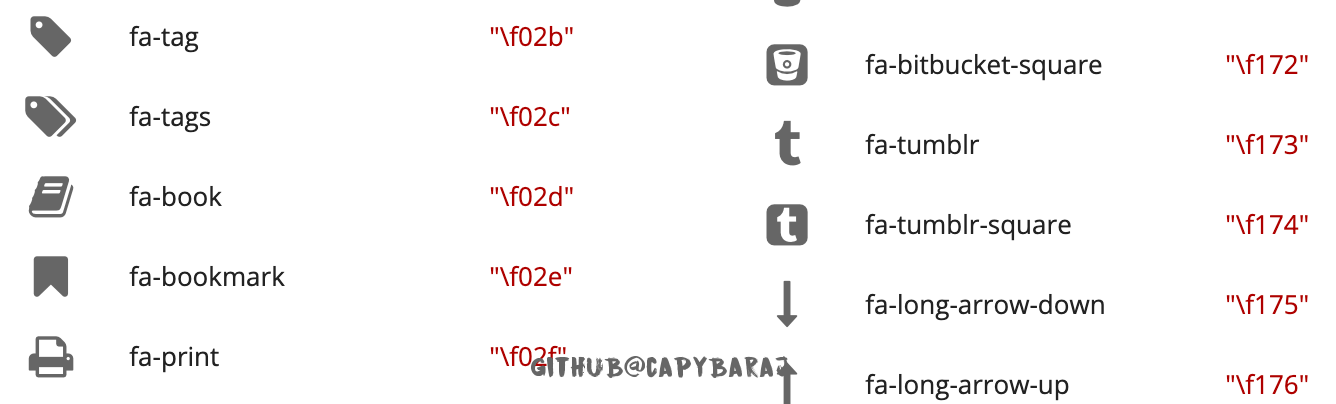
关于字体太小的问题
这个因为他们都放在footer里面,所以修改footer的字体大小就阔以啦,我从0.85改到了0.9,微调
1 | // source/css/_partial/article.styl |
至此,我的footer我就很满意啦~