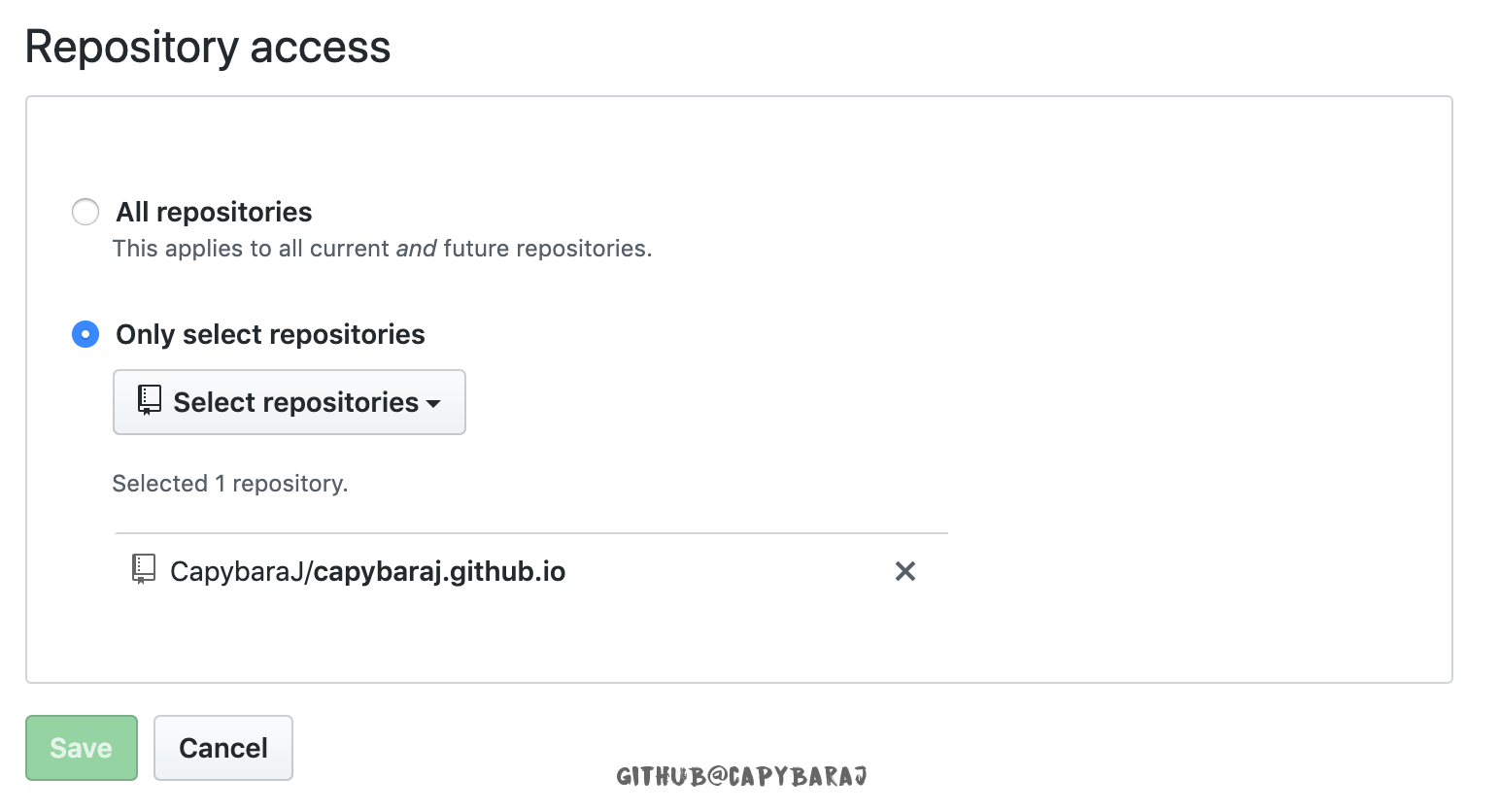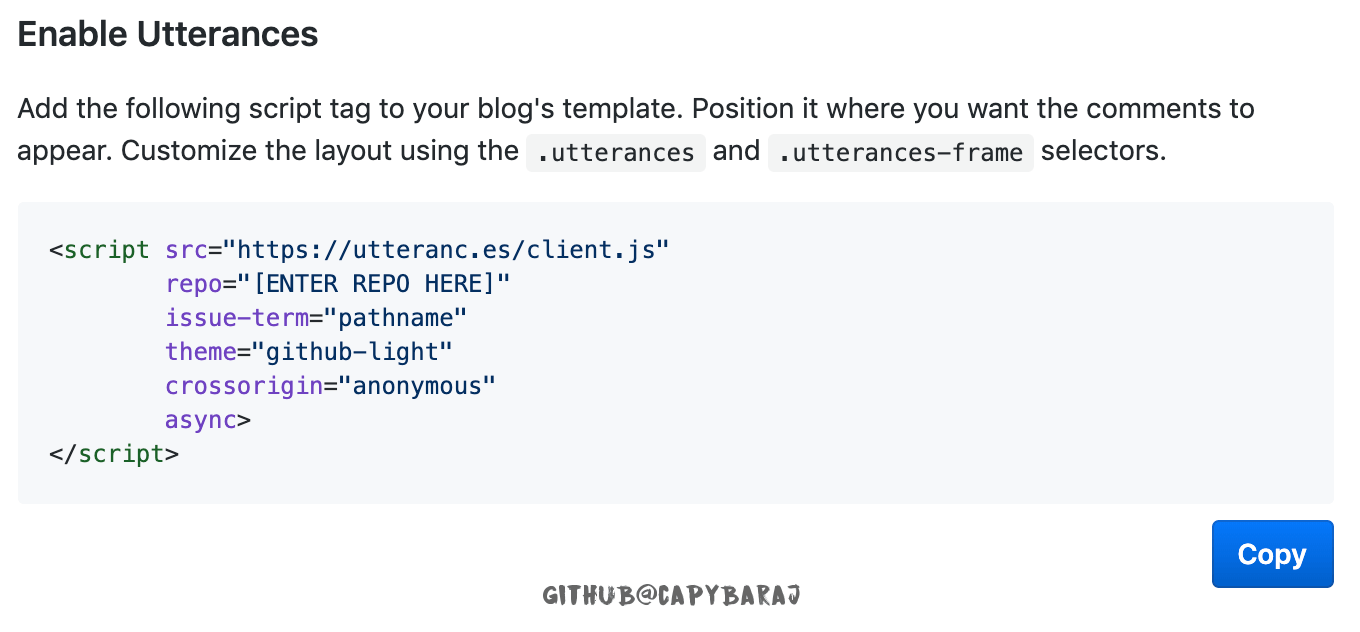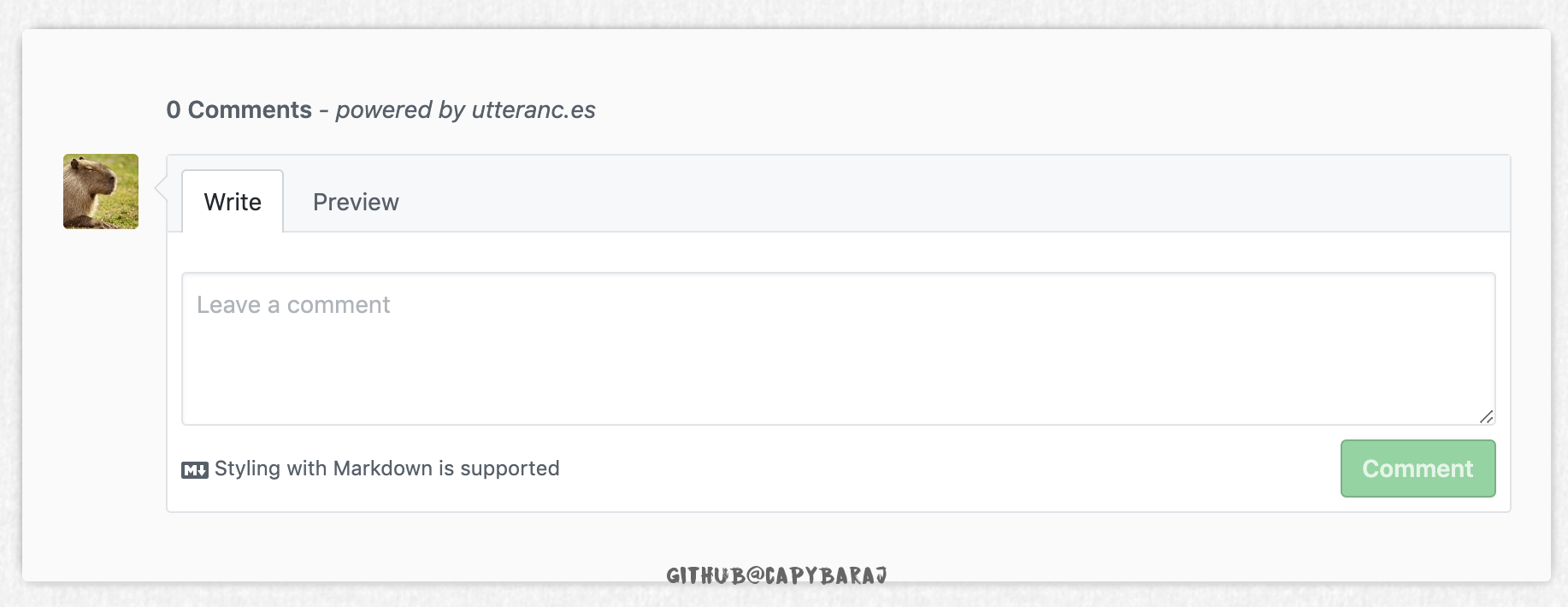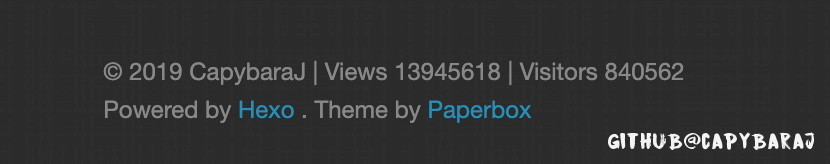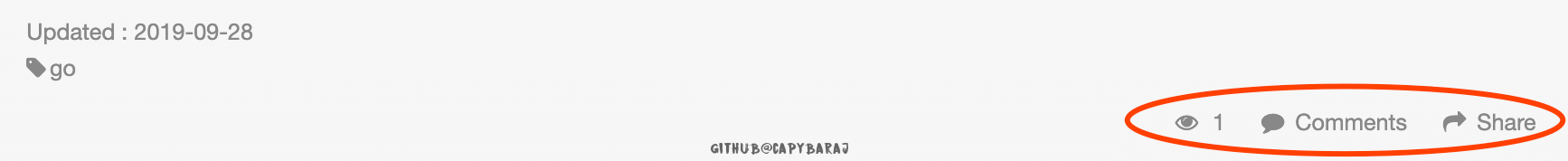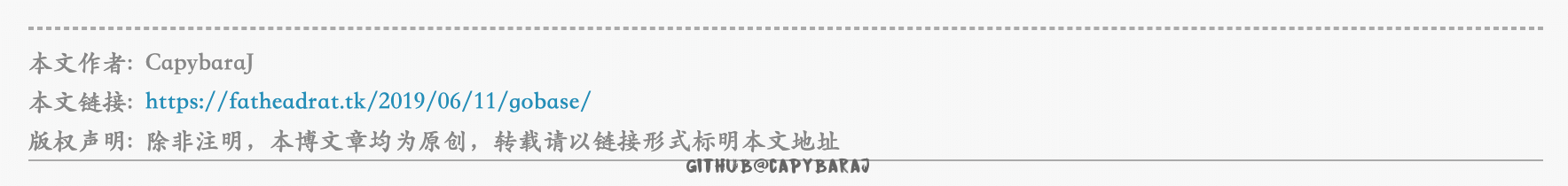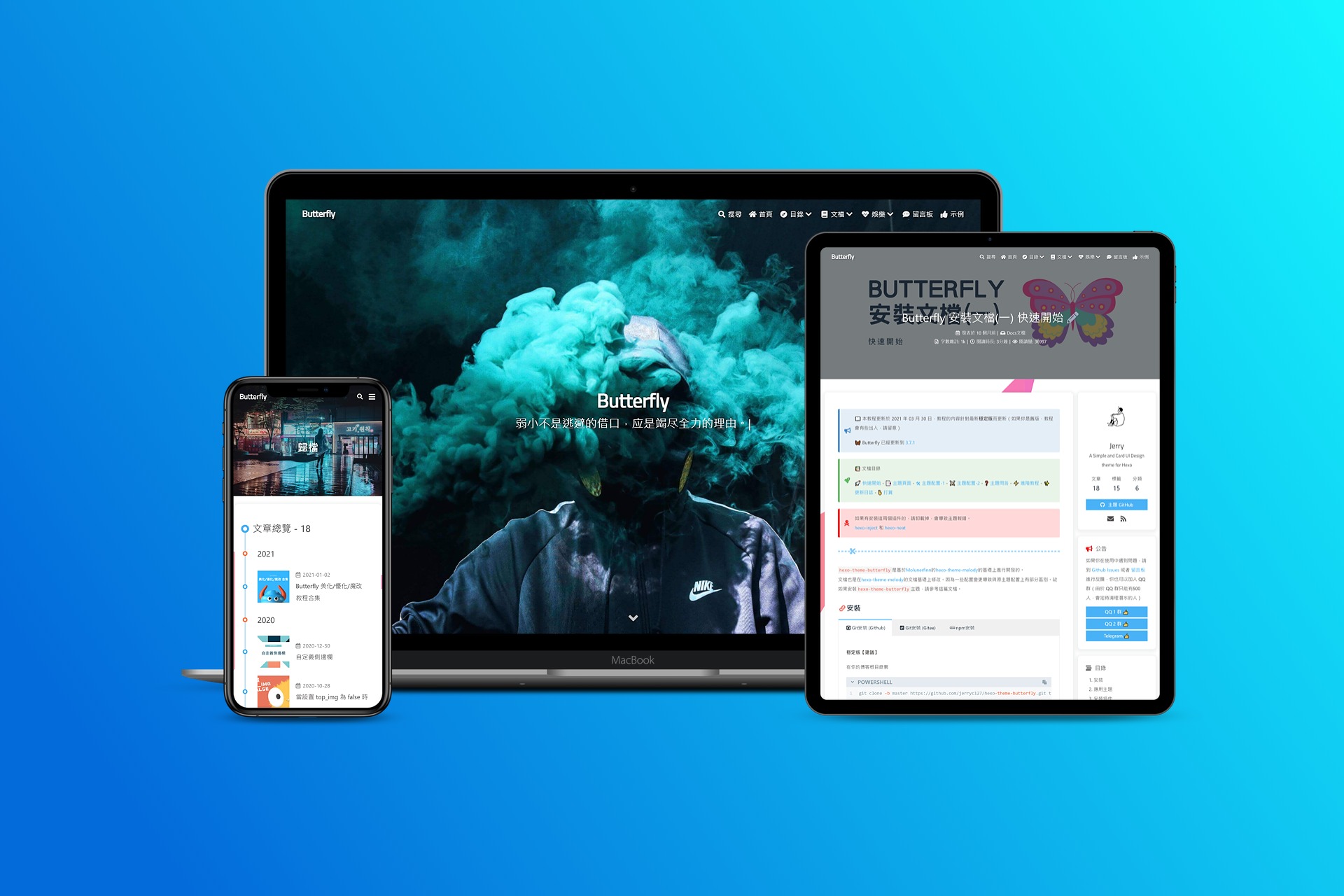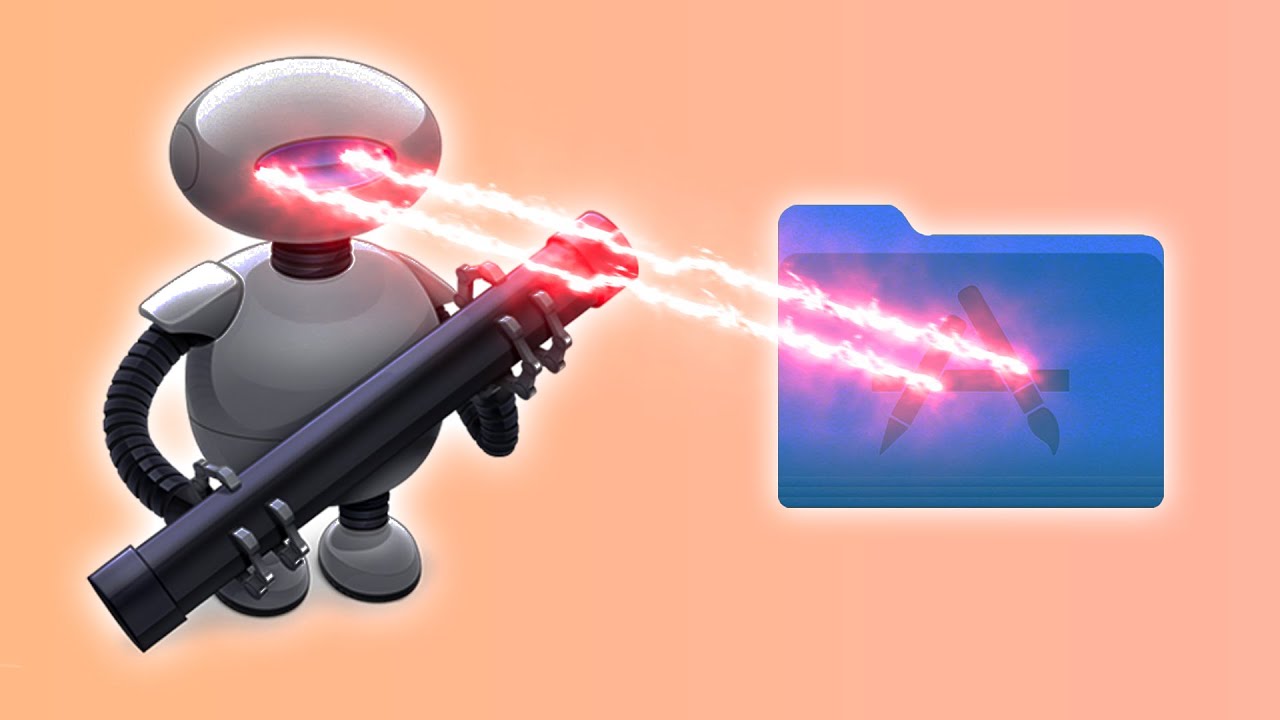对我的paperbox(现在这个主题,landscape plus基础修改而来的,我引用了)做基于自己喜好的改造;
Part5: 添加评论系统和统计
这次做的事情:
评论系统
现在看到比较好的是Disqus,畅言,Valine,来必力, gitment和uttrancens
Disqus 已经被墙了…也有几种免翻墙用 Disqus 评论的解决办法,例如 disqus-proxy、DisqusJS和 Disqus PHP API,不过它们都需要另外一台服务器来进行反代理
畅言,搜狐作的评论系统,需要备案才能使用。
来必力,韩国的一个评论系统,看上去不错,而且支持多账号登录,但是好像慢哦
Valine,基于 Leancloud ,支持匿名,其实不错啦,而且hexo-theme-landscape好像支持了,copy一下应该就好了
gitment,使用 Github 的 issue 系统作为评论系统,权限太高了。。。太不安全了。。。
uttrancens,同上,但是权限控制比较好,可以限制为只操作某个repo的issue
权衡之后还是想选择uttrancens,一个是不想使用valine的匿名,一个是手贱,就是想试试看git,而且git账号还是比较广泛的;方便发言、查看和管理;
官网:https://utteranc.es/
首先来这里为utterances在github上授权
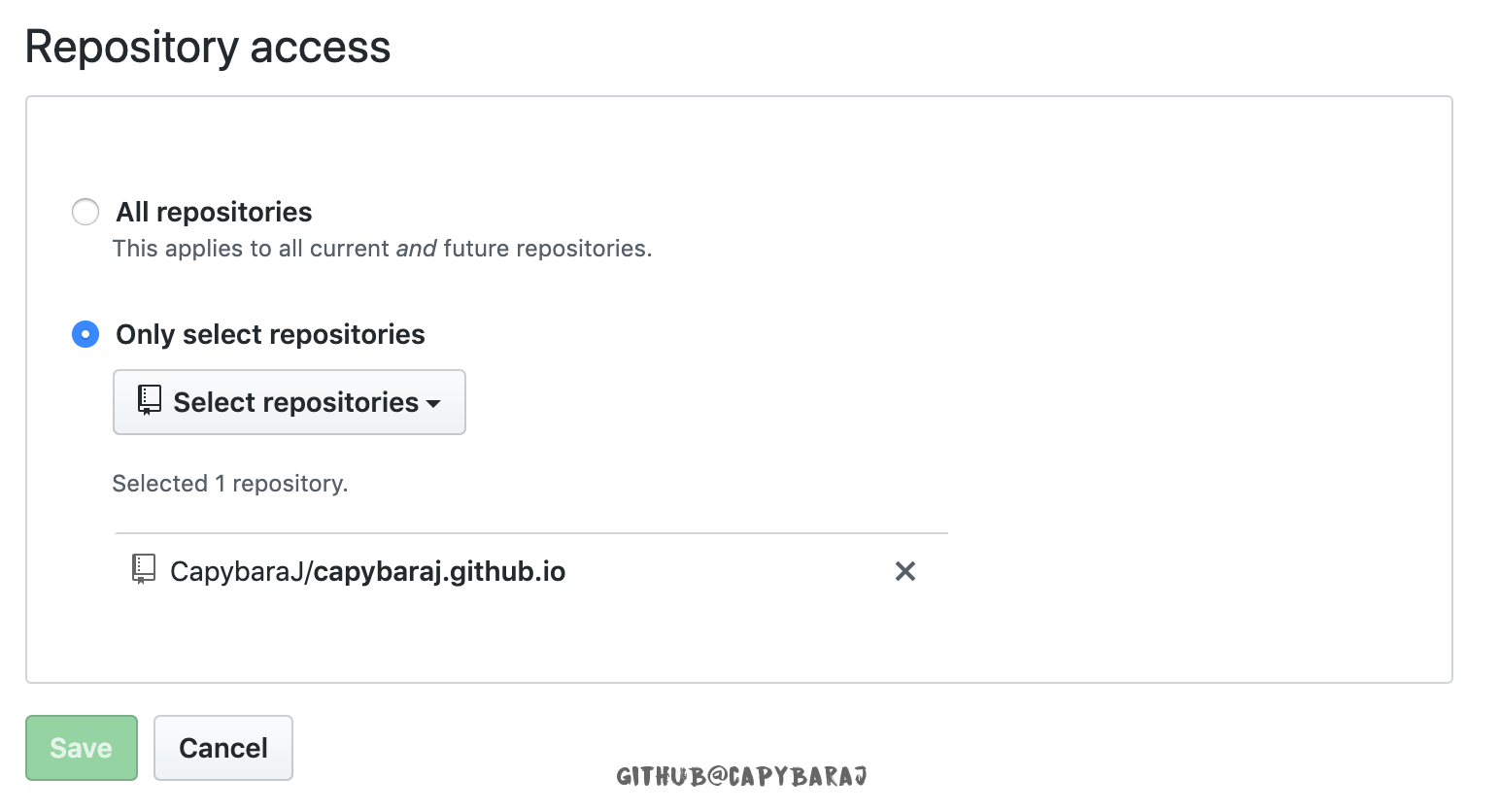
在官网上填写不同的参数,repo写上面哪个repo地址;issue-term一般选择pathname,当然也可以选择别的作为issue标题;theme表示主题;
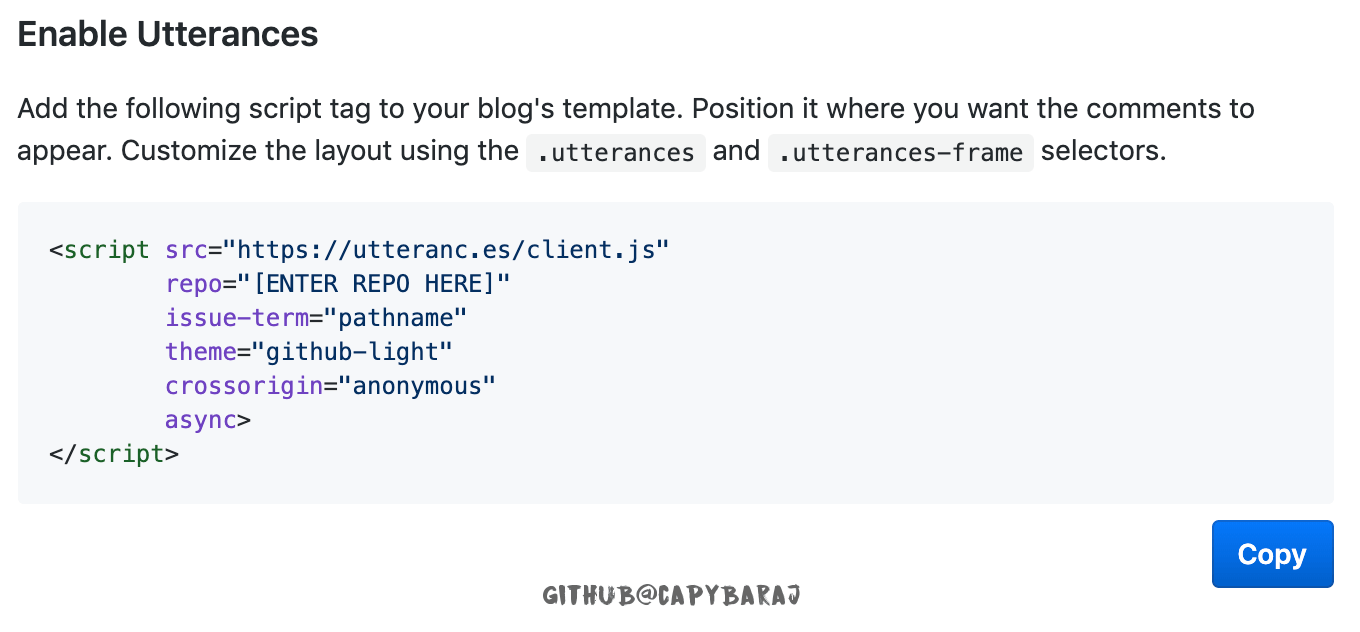
添加一个ejs文件:
layout/_partial/utterances.ejs1
2
3
4
5
6
7
| <script src="https://utteranc.es/client.js"
repo="<%= theme.utterances.repo %>"
issue-term="<%= theme.utterances.issue_term %>"
theme="<%= theme.utterances.theme %>"
crossorigin="anonymous"
async>
</script>
|
配置:
_config.yml1
2
3
4
5
| utterances:
enable: true
repo: CapybaraJ/capybaraj.github.io
issue_term: pathname
theme: github-light
|
加入到article.ejs
layout/_partial/article.ejs1
2
3
4
5
6
7
8
9
10
11
12
13
14
15
16
17
18
19
20
21
22
23
24
25
26
27
28
| <footer class="article-footer">
<div class="article-footer-content">
...
<% if (post.comments && theme.utterances.enable){ %>
<a href="<%- post.permalink %>#utterances" class="article-comment-link"><%= __('comments') %></a>
<% } else if (post.comments && config.disqus_shortname ){ %>
<a href="<%- post.permalink %>#disqus_thread" class="article-comment-link"><%= __('comments') %></a>
<% } %>
...
</div>
</footer>
末端:
<div class="article-inner">
<div class="fill-content">
<% if (!index && theme.utterances.enable){ %>
<section id="comments">
<%- partial('utterances') %>
</section>
<% } else if (!index && post.comments && config.disqus_shortname){ %>
<section id="comments">
<div id="disqus_thread">
<noscript>Please enable JavaScript to view the <a href="//disqus.com/?ref_noscript">comments powered by Disqus.</a></noscript>
</div>
</section>
<% } %>
</div>
</div>
|
最终效果图
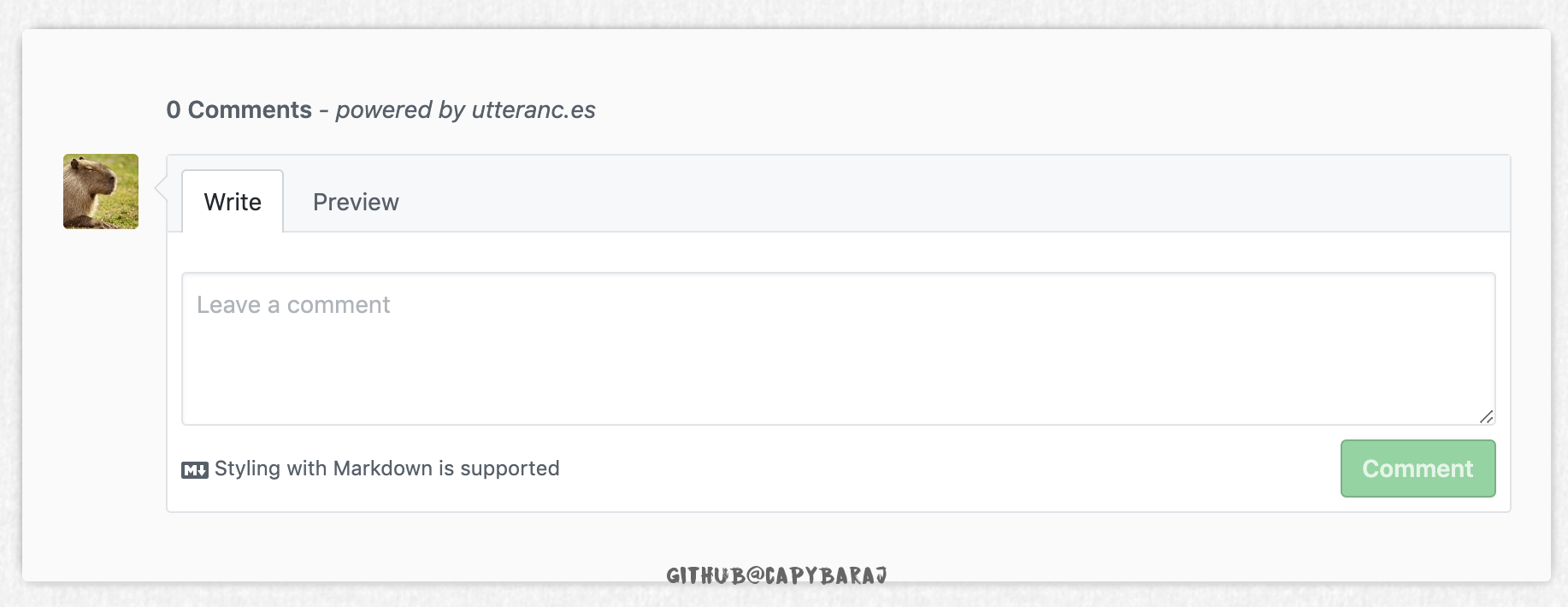
参考: 为Hexo添加最近评论支持——以Landscape类主题为例
阅读统计
两个比较好的系统: busuanzi和leancloud
参考:
不蒜子,介绍比较详细
不蒜子官网,听说可以初始化访问量;不过要注册,目前注册未开放
网上比较多的资料是关于next主题下的添加,这个很好搜,例如hexo-guide
使用Leancloud:统计学统计阅读次数
这里用的是不蒜子,其实按照说明很简单,一个是引入js,一个是引入位置
在主题_config.yml文件加一个参数
_config.yml在语言文件里添加全局,其余的语言文件同理
languages/default.yml1
2
| views: Views
visitors: Visitors
|
然后修改footer.ejs:
layout/_partial/footer.ejs1
2
3
4
5
6
7
8
9
10
11
12
13
14
15
16
17
18
19
20
21
22
| <footer id="footer">
<% if (theme.sidebar === 'bottom'){ %>
<%- partial('_partial/sidebar') %>
<% } %>
<div class="outer">
<div id="footer-info" class="inner">
© <%= date(new Date(), 'YYYY') %> <%= config.author || config.title %>
<% if (theme.footer.counter) {%>
<script async src="//busuanzi.ibruce.info/busuanzi/2.3/busuanzi.pure.mini.js"></script>
<span class="post-meta-divider">|</span>
<span id="busuanzi_container_site_pv"><%= __('views') %> <span id="busuanzi_value_site_pv"></span></span>
<span class="post-meta-divider">|</span>
<span id="busuanzi_container_site_uv"><%= __('visitors') %> <span id="busuanzi_value_site_uv"></span></span>
<!-- <span class="post-meta-divider">|</span> -->
<% } %>
<br>
Powered by <a href="http://hexo.io/" target="_blank">Hexo</a>
.
Theme by <a href="https://github.com/sun11/hexo-theme-paperbox" target="_blank">Paperbox</a>
</div>
</div>
</footer>
|
看下效果:
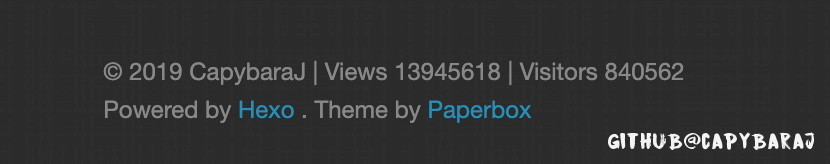
如果要增加单页面量访问(index页面还是不访问了)
layout/_partial/article.ejs1
2
3
4
5
6
7
8
9
10
11
| <footer class="article-footer">
<div class="article-footer-content">
...省略
<% if(!index && theme.footer.counter){ %>
<span id="busuanzi_container_page_pv">
<span id="busuanzi_value_page_pv" class="article-count-link"></span>
</span>
<% } %>
</div>
</footer>
|
说一下styl:article-count-link
source/css/_partial/article.styl1
2
3
4
5
6
| .article-count-link
float: right
&:before
content: "\f06e" //一只眼睛
font-family: font-icon
padding-right: 8px
|
看下效果
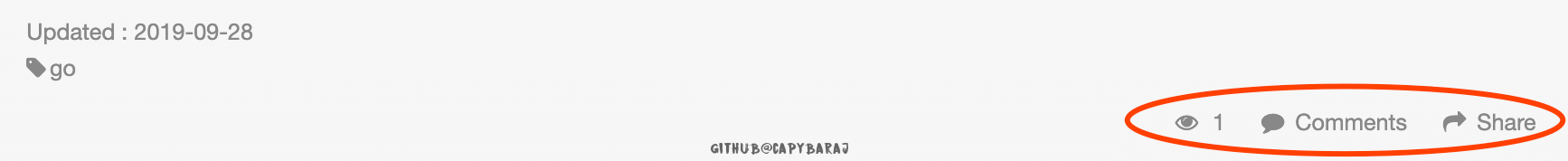
版权声明
新建一个statment.ejs
layout/_partial/post/statement.ejs1
2
3
4
5
6
7
8
| <% if (!index && page.source != 'about/index.md'){ %>
<div class="article-statement">
<hr>
本文作者: <%= config.author %><br>
本文链接: <a herf="#"><%= page.permalink %></a><br>
版权声明: 除非注明,本博文章均为原创,转载请以链接形式标明本文地址<br>
</div>
<% } %>
|
source/css/_partial/article.styl1
2
3
4
5
| .article-statement
font-size: 1em
font-weight: bold
font-family: cursive
color: #888;
|
最后在文章<%- post.content %>后面添加
layout/_partial/article.ejs1
| <%- partial('post/statement') %>
|
效果,我觉得还不错~:
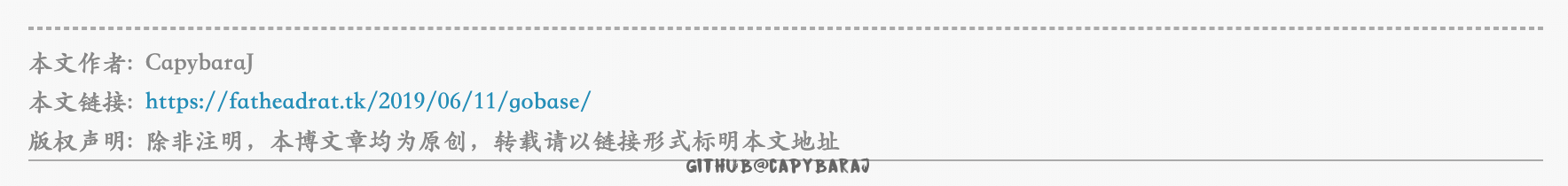
参考:
Hexo文章末尾添加版权或自定义文本
Hexo-Next下添加版权声明模块